If you’re looking to invest in 3D Laser Scanning technology, Mark Poveda urges you to go beyond the spec sheet to unlock your perfect 3D Laser Scanning solution and ask these five important questions instead.

There’s no doubt that 3D Laser Scanning is now a widely accepted tool for surveyors thanks to its ability to quickly and accurately capture detailed 3D spatial data, making it valuable for a wide range of applications.
The technology has continued to evolve and become more accessible in terms of cost and equipment and there’s more choice than ever……which is where the challenge begins!
It’s at this point that I would urge you to move beyond the manufacturer’s spec sheets which are often complex and don’t compare the same information, and instead, ask yourself these 5 important questions:
1. What is the cost of ownership vs. unit cost?
The unit price tag may look good but what are the ongoing expenses? It’s time to dig a little deeper.
First up, I’d urge you to ask how often the scanner needs to be calibrated and here it’s crucial to consider not only the financial aspect of calibration but also the duration your instrument will be unavailable for use, particularly when it requires international shipment. Additionally, factor in the expenses associated with acquiring a temporary replacement.
Under cost of ownership, it’s also important to check for hidden charges including upgrades for firmware software licensing or any additional modules you may need to create your preferred deliverable. Also don’t forget to factor in office processing time and any extra investment in IT.
2. Do I need survey grade auto-levelling?
It’s not all about the time the scanner is turning and collecting data. Having an auto-levelling feature ensures that you are ready to go as soon as you set the instrument down. Having an IMU and dual-axis compensator on a scanner means data is always level to survey grade accuracy and does not require the same level of post-processing as those that don’t meet that same accuracy specification. This also massively improves the accuracy of your scan data over the scanner’s full range. Potentially, this feature can save you around 5 hours a week if you’re undertaking 150 scans a day.
3. What’s more important to you, scan time or total time to project deliverable?
I’ve written about workflows in previous columns, and it’s just as important here, as is a broad look at total production costs, namely adding in the field capture plus the office processing time and investment in IT and training.
The first thing to consider here is that speed is not always what you think or see on the spec sheet, because scan speed and scan rate are not the same thing. Scan speed is the number of points you collect per second, and scan rate is the number of seconds needed by a scanner to collect that data – this depends on the density of the scan data you require and the range of your scan. So in theory, the scanner with the fastest speed doesn’t always have the fastest rate. It’s therefore very important to make sure that you select a scanner that has the best balance for your applications.
Additionally, time saved in the field doesn’t always equate to a faster deliverable. When purchasing a scanner, one of the best ways to deliver a faster result to your customer is through in-field automatic scan registration so it’s definitely worth checking if your potential new scanner has this feature.
4. Will it work in the rain?
On average it rains 151 days a year in the UK! Time to check the IP (ingress protection) rating of your proposed scanner. The first IP digit relates to the level of protection against solid objects; the second digit relates to the level of protection against liquids. If your scanner’s IP rating is IP54, it’s important to understand that it does not have a closed mirror and you may be risking your scanner by working in conditions it’s simply not suitable for. IP54 means that the scanner is protected against water spray and is suitable for outdoor work, however an IP55 rating means suitability for working with in rain.
5. Has it got a handle?
It’s possibly any scanner’s most underrated feature, but your scanner is worth thousands of pounds, not to mention any downtime if it gets dropped! Easy manoeuvrability is vital in tight spaces or if you’re working within complex structures. Several KOREC customers have mentioned this as one of the deciding factors in their purchasing decisions.
…… and this feature doesn’t even get a mention on the spec sheet!
Thinking of investing in a laser scanner? Get in touch and we’ll be happy to discuss your requirements!
How BB Surveys successfully completed a vast football stadium project with over 4,600 scans and and multi-sensor integration to create a range of high-quality deliverables.

Download a formatted verion of the case study here
Based in the East of England and operating throughout the UK, BB Surveys is an experienced and trusted land surveying company that undertakes a range of surveys including topographical, as-built, 3D Laser Scanning and high precision monitoring.
The survey team, under the leadership of Owner Barry Burrows, may be compact in size, but this understates the company’s commitment to cutting-edge surveying techniques and advanced computer technology. Not only was BB Surveys the first practice in the UK to acquire a Trimble X7 3D Laser Scanner, the company also has the advantage of retaining the most experienced user of Trimble RealWorks software in the UK and Ireland in Scanning Specialist Jason Jones.
Trimble RealWorks is point cloud processing and analysis software for 3D laser scanning professionals. It includes automated tools and point cloud specific workflows allowing users to import point cloud data from virtually any source, then quickly process, analyse and create the high quality customer deliverables that BB Surveys is known for.
Solely responsible for processing all laser scanning jobs and experienced in using a range of different laser scanners since 2010, Jason switched to Trimble RealWorks over a decade ago and today RealWorks and Trimble Business Center (TBC, for transformation of field data into high-quality client deliverables) remain his go to software for processing scan data.
A vast project and finding the right solution
The main use of the Trimble X7 for BB Surveys is for measured building surveys, both internally and externally. These can range in size from a single barn or residential building to more recently, an entire football stadium. The team has an extensive KOREC supplied Trimble portfolio at its disposal and therefore can pick the best solutions specific to each project choosing from high accuracy total stations, four types of GNSS, including the R12i, the X7 3D Laser Scanner and also a Trimble SX10 Scanning Total Station.
BB Surveys was recently commissioned by Foxton Construction to carry out a laser scanning project at Aston Villa F.C. and in particular to update information on the Holte End to assist in the planning and design of new seating proposals. The job would require both internal and external scans with a deliverable of 2D elevations, 2D floor plans and 3D Revit model.
The job then expanded to include a scan of the externals of the entire stadium as well as full internals of 3 of the 4 stands and the entire bowl seating areas. Further deliverables included 12 external elevations across all 4 stands, 4 pitch-side elevations, a full seating plan of all 42,000+ seats, 16 floor plans, a 3D model of the Holte Stand, internals and externals, and multiple sections through the stadium’s hospitality suites.
Combining data from 4,600+ scans and multiple sensors
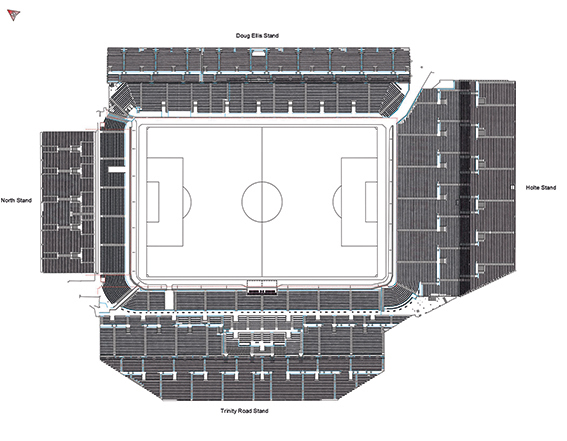
Jason Jones knew that a job of this scale demanded the use of a range of survey methods and sensors. However, as an experienced TBC user, he also knew that, if the data capture was handled correctly, it would be a relatively straight forward process to combine all the collected data into a single software package, in this case TBC, to help streamline and speed up the processing.
On site, a range of sensors were therefore used:
Trimble SX10 Scanning Total Station: The BB Surveys team traversed in ground control using the SX10, carrying out some laser scans as they worked. These scans, once processed, formed the primary control for the Trimble X7 scans to be registered to.
Trimble X7 3D Laser Scanner: The team supplemented their existing X7 with an additional one hired from KOREC to handle the high volume of work. Scans were undertaken internally and externally. For a project this size, Jason felt that Perspective software for in-field scanner control and registration was key to the success of the work. The surveyors on site were able to split the scans into multiple registration sets on the controller. This not only kept the enormous amount of scans organised for the on site scan team , but also these registration sets transferred over to RealWorks as Groups helping to speed up the registration/refining process. Being able to rename registration sets in the Perspective software was of significant help once the data was in RealWorks.
Trimble R12 GNSS: a Trimble R12 was used to survey the ground control and this allowed the team to accurately place the project onto the OS Grid although this was kept at a scale factor of 1.
Rotary drone: additionally, the team captured aerial imagery of the roof which was then fixed to the ground control and the point cloud was then brought into Trimble RealWorks to be combined with the point cloud from the terrestrial scanners.
In total, BB Surveys carried out 4,647 scans with the Trimble X7 plus additional scans with the SX10, generating over 24, billion points and more than 1,000 GB of data across four RealWorks projects.
Handling the data
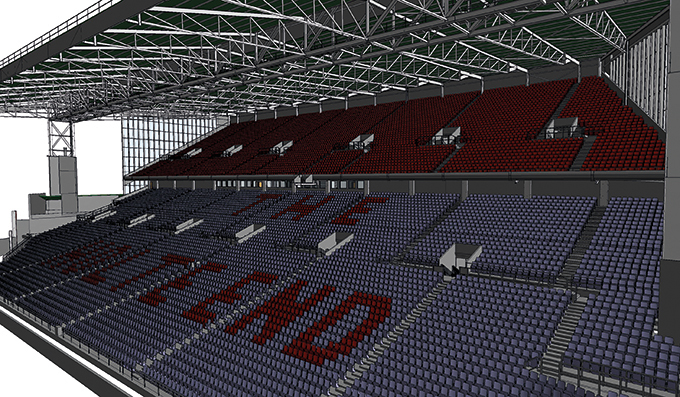
Back at the office, the SX10 and R12 data was imported into TBC to process the traverse and then the point clouds were exported into Trimble RealWorks. All data from the X7 was imported directly into Trimble RealWorks before being exported for drawing/modelling.
Trimble RealWorks was used to process and combine all the laser scans. Once in the software, the data was split down into four separate projects, one for the externals and pitch side scans, and another for the internals of each of the three stands scanned. This helped keep the file sizes smaller and consequently, more manageable.
RealWorks has the ability to export the registration to the RAW scan files. This allowed Jason to bring individual scans into multiple projects to ensure continuity between projects without needing to export point clouds or re-register scans.
RealWorks is also able to show multiple projects at the same time and this helped him to monitor the quality of the registration between projects throughout the processing of the data, without needing to combine all the scans into a single project.
Reflecting on the highly successful completion of this job, Jason has no hesitation in attributing a significant portion of its timely accomplishment to the combination of the Trimble X7 Laser Scanner and Perspective software, notably its on-site registration capabilities. “Before we had the ability to register scans as we went along, even a job involving just fifty scans across one or two levels could become quite cumbersome, necessitating site diagrams illustrating scan positions and inter-level connections. Imagine the complexity of a project like this one, with literally thousands of scans. The X7, Perspective software, and RealWorks have proved to be an invaluable combination.”
Top 4 RealWorks takeaways from Jason Jones on this project:

- For especially large projects, when you are importing your TDX files into RealWorks, choose a larger Spatial Sampling distance (20mm). This should still be enough to register the data together but won’t slow the process down with too many points. Then once registered, you can bring in more points for drawing/modelling/exporting using the Create Sampled Scans tool or Limit Box Extraction. Also applying a maximum distance on the data loaded will help reduce the number of points.
- Rather than using checker boards or other targets for georeferencing, we used SX10 scans coordinated using site control. This way we had millions of points to fix to, rather than just a handful of control points.
- Split your project up into groups for registration and in particular for refining the registration. These could be entire floors of a small building or a group for each room/corridor/stairwell if you are dealing with much larger spaces. Registering and then refining each of these groups in turn and then registering these groups together keeps the data sizes down for each process on larger projects and helps speeds up the processing. These groups and subgroups can then be merged once the registration has been finalised.
- Keep your RealWorks Project saved on your root drive whilst registering and not buried in a series of multiple sub folders with long names as this can cause the software to crash or run slowly (eg. D:\Wall Scan.rwp rather than D:\Workarea Laser Scanning\Project 0001 – Client – Building Project\Wall Monitoring\RealWorks\Wall Scan.rwp)
Top benefits of the Trimble X7 for BB Surveys
On-board registration with the Perspective software – this saves hours of processing time and makes it easier for companies like BB Surveys where they have different teams for data capture and processing. Plus, you can see your fully registered point cloud before you leave the site avoiding any gaps through missing scans.
On-board calibration – both the time and monitory saving of this is huge. With BB Survey’s previous scanner, the calibration cost was around £4k and could leave them without a scanner for several weeks at a time.
TDX file format – the X7 data works smoothly with all of BB Survey’s software packages allowing the team to switch easily between TBC and RealWorks and for combining data from the X7 and SX10 seamlessly.
The X7’s indoor mode – a useful way for speeding up internal scans, saving 10 seconds each time, which adds up on a project of this scale.
KOREC support – BB Surveys states that over the years KOREC has been a great source of advice, technical support and training.
The third question in our ‘five important questions blog’ is……
3. Survey grade self-levelling –optional extra or ‘must have’ feature?
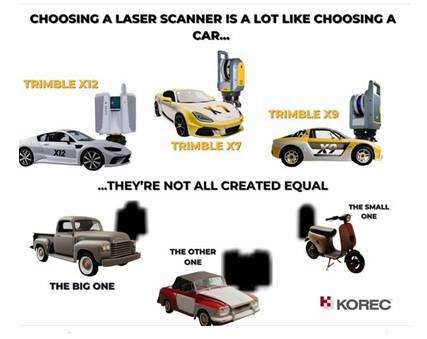
Both the Trimble X7 and X9 have a great survey grade self-levelling feature which level the data up to a 3” arc.
But what exactly does that mean in practical terms?
Imagine you are scanning a multi-storey building that’s up to 10m in height, using the X7 or X9 you will have a pointcloud that will deviate from the vertical at just 0.1 of a millimetre which is perfectly acceptable. Likewise, over a longitudinal stretch, for example a road, the difference in level over a 20m length might be 0.3 of a millimetre, again, perfect acceptable, all because of the 3” arc.
Here’s how that 3” compares to other manufacturers levelling:
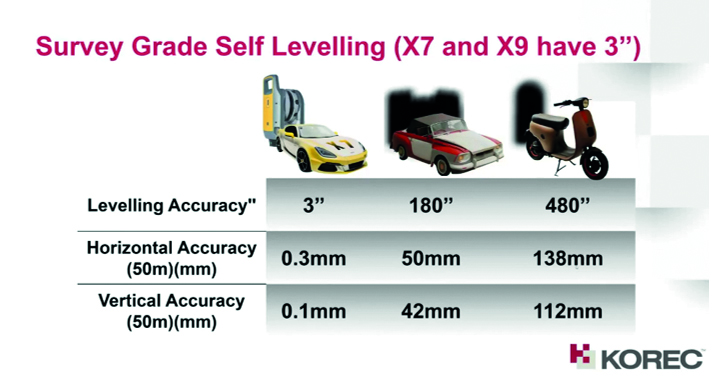
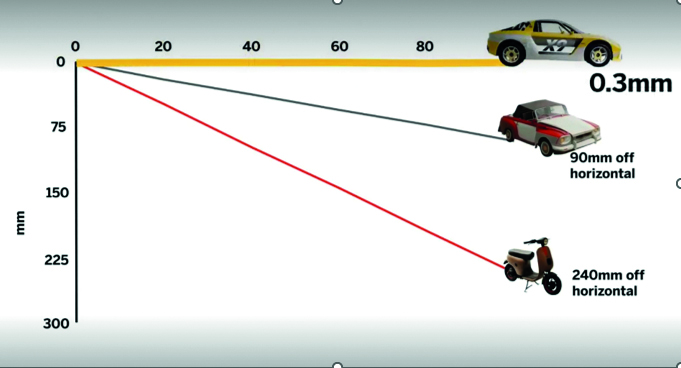
Yes, the levelling accuracy deviates heavily. It’s important to understand how important it is that your data is levelled, either with the X Series survey grade self-levelling function or by using one of two options:
- Manually force an arbitrary scan to be levelled in the software (relies on guesswork).
- Bring in control from a total station which you will need to traverse through a site (this is time consuming and increases production costs).
Top tip: Having survey grade self-levelling ensures the accuracy of your pointcloud and also saves you time. For example, if you’re undertaking 150 scans in a day you can save an hour of site time, 5 hours a week.
Keep following this blog to see our next three questions!
Click here for the answer to our previous question:
1. What is the cost of ownership v. unit cost?
2. What’s more important to you, scan time or total time to project deliverable?
The second question in our ‘five important questions blog’ is……
2. What’s more important to you, scan time or total time to project deliverable?
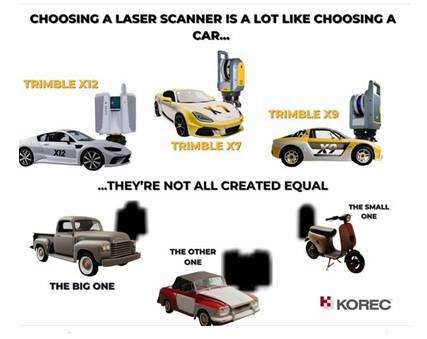
We admit it, 0-60 mph in under 3 seconds is going to feel great! But back in the real world, everyone knows that it’s the total journey time that really counts…and it’s exactly the same in the laser scanning world.
The first thing to consider is that speed is not always what you think*, because Scan Speed and Scan Rate are not the same thing. Scan speed is the number of points you collect per second, scan rate is the number of seconds needed by a scanner to collect that data and this depends on the density of the[CA1] scan data you require and the range of your scan. So in theory, the scanner with the fastest speed doesn’t always have the fastest rate. It’s therefore really important to make sure that you select a scanner that has the best balance for your applications.
Additionally, it’s vital to consider the ‘overall journey time’. Time saved in the field doesn’t always equate to a faster deliverable. When purchasing a scanner, one of the best ways to deliver a faster result to your customer is through in field automatic scan registration, and there’s two reasons for that:
- A scanner that can automatically fully register, refine, georeference, colourise and export your data before you even get back to the office will save you hours of processing time. You can check your data in the field as well.
- In-field registration ensures that you have captured everything you need, before you leave the site which means no costly return visits to capture missed data.
The Trimble X7, X9 and X12 are the only scanners that offer this feature, on a solution fully developed and supported by Trimble.
Keep following this blog to see our next three questions!
Click here for the answer to our first question:
1. What is the cost of ownership v. unit cost?
On Tuesday, September 26th 2023 – 11:00 AM (BST), we’ll be live with our ‘Scan Superiority’ webinar where we’ll be addressing:
- Lifetime Cost
- Self-levelling
- Auto calibration
- Weatherproof
- Fastest field to finish workflow
- In field auto registration
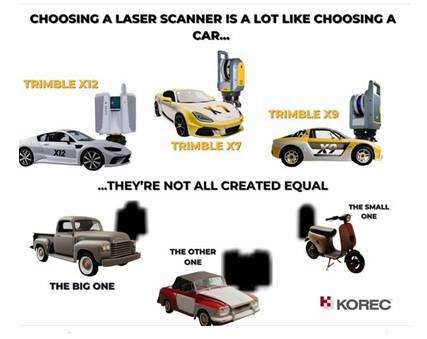
Purchasing a laser scanner shares striking similarities with buying a car! It represents a substantial investment, necessitates ongoing maintenance, boasts varying operational costs across different models, and showcases a range of performance capabilities. Naturally, your choice should align with its intended purpose – just as you wouldn’t opt for an electric car if your primary journeys involve long-distance travel through remote regions, neither would you select a gas-guzzler for driving into busy city centres. Similarly, it’s vital that the 3D Laser Scanning system you choose can produce the deliverables requested by your clients.
But how do you distinguish the top performers from the rest of the pack?
Setting priorities
We’ve come a long way since the early days of laser scanning when there was very little choice; units cost upwards of £80k and even the best designed were heavy and cumbersome to transport. Today there is a choice for every application and budget but with so many options, which scanner is going to be the best choice for your current projects, your client’s deliverable and your future plans?
The real challenge lies in surpassing the obvious inquiries about range, points per second, and accuracy to attain that elusive perfect balance that will deliver the right choice. Instead, we strongly encourage you to set aside the spec sheet, as it often fails to offer a true like for like comparison and instead, focus your attention on these five key questions to ask before making your investment. First up:
1. What is the cost of ownership v. unit cost?
The unit price tag may look good but what are the ongoing expenses? It’s time to dig a little deeper.
As a priority, we’d urge you to ask how often the scanner needs to be calibrated, after all you wouldn’t expect a reliable performance from your car if it wasn’t serviced regularly. It’s crucial to consider not only the financial aspect of calibration but also the duration your instrument will be unavailable for use, particularly when it requires international shipment. Additionally, factor in the expenses associated with acquiring a temporary replacement.
By choosing a scanner with smart auto calibration, you’re minimising the risk of the scanner not collecting accurate data on important jobs and the risk of delivering something that could liability for the customer. Smart, self-calibrating scanners like Trimble’s X7 and X9 generate a report as a back up for every job you do.
Under cost of ownership, it’s also important to check for hidden costs or the total production costs. That leather upholstery and heated seats can add up as can upgrades for firmware software licensing or any additional modules you may need to create your preferred deliverable, office processing time and investment in IT.
Keep following this blog to see our next four questions!
On Tuesday, September 26th 2023 – 11:00 AM (BST), we’ll be live with our ‘Scan Superiority’ webinar where we’ll be addressing:
- Lifetime Cost
- Self-levelling
- Auto calibration
- Weatherproof
- Fastest field to finish workflow
- In field auto registration

Purchasing a laser scanner shares striking similarities with buying a car! It represents a substantial investment, necessitates ongoing maintenance, boasts varying operational costs across different models, and showcases a range of performance capabilities. Naturally, your choice should align with its intended purpose – just as you wouldn’t opt for an electric car if your primary journeys involve long-distance travel through remote regions, neither would you select a gas-guzzler for driving into busy city centres. Similarly, it’s vital that the 3D Laser Scanning system you choose can produce the deliverables requested by your clients.
But how do you distinguish the top performers from the rest of the pack?
Setting priorities
We’ve come a long way since the early days of laser scanning when there was very little choice; units cost upwards of £80k and even the best designed were heavy and cumbersome to transport. Today there is a choice for every application and budget but with so many options, which scanner is going to be the best choice for your current projects, your client’s deliverable and your future plans?
The real challenge lies in surpassing the obvious inquiries about range, points per second, and accuracy to attain that elusive perfect balance that will deliver the right choice. Instead, we strongly encourage you to set aside the spec sheet, as it often fails to offer a true like for like comparison and instead, focus your attention on these five key questions to ask before making your investment. First up:
1. What is the cost of ownership v. unit cost?
The unit price tag may look good but what are the ongoing expenses? It’s time to dig a little deeper.
As a priority, we’d urge you to ask how often the scanner needs to be calibrated, after all you wouldn’t expect a reliable performance from your car if it wasn’t serviced regularly. It’s crucial to consider not only the financial aspect of calibration but also the duration your instrument will be unavailable for use, particularly when it requires international shipment. Additionally, factor in the expenses associated with acquiring a temporary replacement.
By choosing a scanner with smart auto calibration, you’re minimising the risk of the scanner not collecting accurate data on important jobs and the risk of delivering something that could liability for the customer. Smart, self-calibrating scanners like Trimble’s X7 and X9 generate a report as a back up for every job you do.
Under cost of ownership, it’s also important to check for hidden costs or the total production costs. That leather upholstery and heated seats can add up as can upgrades for firmware software licensing or any additional modules you may need to create your preferred deliverable, office processing time and investment in IT.
Keep following this blog to see our next four questions!
On Tuesday, September 26th 2023 – 11:00 AM (BST), we’ll be live with our ‘Scan Superiority’ webinar where we’ll be addressing:
- Lifetime Cost
- Self-levelling
- Auto calibration
- Weatherproof
- Fastest field to finish workflow
- In field auto registration
2. What’s more important to you, scan time or total time to project deliverable?
We admit it, 0-60 mph in under 3 seconds is going to feel great! But back in the real world, everyone knows that it’s the total journey time that really counts…and it’s exactly the same in the laser scanning world.
The first thing to consider is that speed is not always what you think*, because Scan Speed and Scan Rate are not the same thing. Scan speed is the number of points you collect per second, scan rate is the number of seconds needed by a scanner to collect that data and this depends on the density of the[CA1] scan data you require and the range of your scan. So in theory, the scanner with the fastest speed doesn’t always have the fastest rate. It’s therefore really important to make sure that you select a scanner that has the best balance for your applications.
Additionally, it’s vital to consider the ‘overall journey time’. Time saved in the field doesn’t always equate to a faster deliverable. When purchasing a scanner, one of the best ways to deliver a faster result to your customer is through in field automatic scan registration, and there’s two reasons for that:
- A scanner that can automatically fully register, refine, georeference, colourise and export your data before you even get back to the office will save you hours of processing time. You can check your data in the field as well.
- In-field registration ensures that you have captured everything you need, before you leave the site which means no costly return visits to capture missed data.
The Trimble X7, X9 and X12 are the only scanners that offer this feature, on a solution fully developed and supported by Trimble.
3. Survey grade self-levelling – most have feature or optional extra
Both the Trimble X7 and X9 have a great survey grade self-levelling feature which level the data up to a 3” arc.
But what exactly does that mean in practical terms?
Imagine you are scanning a multi-storey building that’s up to 10m in height, using the X7 or X9 you will have a pointcloud that will deviate from the vertical at just 0.1 of a millimetre which is perfectly acceptable. Likewise, over a longitudinal stretch, for example a road, the difference in level over a 20m length might be 0.3 of a millimetre, again, perfect acceptable, all because of the 3” arc.
Here’s how that 3″ compares to other manufacturers’ levelling:


Yes, the levelling accuracy deviates heavily. It’s important to understand how important it is that your data is levelled, either with the X Series survey grade self-levelling function or by using one of two options:
- Manually force an arbitrary scan to be levelled in the software (relies on guesswork).
- Bring in control from a total station which you will need to traverse through a site (this is time consuming and increases production costs).
Top tip: Having survey grade self-levelling ensures the accuracy of your pointcloud and also saves you time. For example, if you’re undertaking 150 scans in a day you can save an hour of site time, 5 hours a week.
4. What’s the scanner’s IP rating or, if the rain comes, will I have to stop working?
Do you use your scanner for TOPO surveys, in construction, in a country where it tends to rain a lot? If so, it’s time to check the IP (ingress Protection) rating of your proposed scanner. The first IP digit relates to the level of protection against solid objects; the second digit relates to the level of protection against liquids. If your scanner IP rating is IP54, it’s imporant to understand that it does not have a closed mirror and you may be risking your scanner by working in conditions it’s simply not suitable for. IP54 means that the scanner is protected against water spray and is suitable for outdoor work, however an IP55 rating means they are suitable for working with in rain.

Top tip: The Trimble X7 and X9 are the only scanners suitable for countries where it rains a lot. Fortunately we’ve done some important research for you – on average it rains 151 days a year in the UK! ….and here’s a useful little video.
5. Has it got a handle?
It’s possibly any scanners most underrated feature, but your scanner is worth thousands of pounds, not to mention any down time if it gets dropped! Easy maneouverability is vital in tight spaces of if you’re working within complex structures. Several of our customers have mentioned this as one of the deciding factors in their purchasing decision but it doesn’t even get a mention on the spec sheet!
Top tip: First hand example of how useful that handle can be, right here!
In conclusion, buying a 3D Laser Scanner is a lot like buying a car! Upkeep, reliablility, performance and suitability for purpose are all going to dictate your ultimate decision, and whilst we understand the attraction of leather seats, metallic paint and 0-60 in less than three seconds, we also understand that business decisions have to be based on hard facts. When choosing a 3D Laser Scanner, there is no easy choice, it’s about balancing your priorities to find the one that best fits your application.
However, it might be useful to know that the Trimble X7 and X9 are the ONLY 3D Laser Scanners on the market that offer all of the following:
- Self-levelling
- Auto-calibration
- Weatherproof with an IP55 rating
- Speed – fastest field to finish workflow
- In-field auto registration
- A handle!
For a Trimble X12, X9 or X7 demonstration, call us now on UK: 0345 603 1214
IRE: 01456 4702
The third question in our ‘five important questions blog’ is……
5. Has it got a handle?
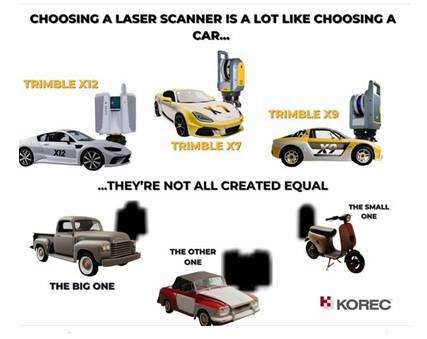
It’s possibly any scanners most underrated feature, but your scanner is worth thousands of pounds, not to mention any down time if it gets dropped! Easy maneouverability is vital in tight spaces of if you’re working within complex structures. Several of our customers have mentioned this as one of the deciding factors in their purchasing decision but it doesn’t even get a mention on the spec sheet!
Top tip: First hand example of how useful that handle can be, right here!
In conclusion, buying a 3D Laser Scanner is a lot like buying a car! Upkeep, reliablility, performance and suitability for purpose are all going to dictate your ultimate decision, and whilst we understand the attraction of leather seats, metallic paint and 0-60 in less than three seconds, we also understand that business decisions have to be based on hard facts. When choosing a 3D Laser Scanner, there is no easy choice, it’s about balancing your priorities to find the one that best fits your application.
However, it might be useful to know that the Trimble X7 and X9 are the ONLY 3D Laser Scanners on the market that offer all of the following:
- Self-levelling
- Auto-calibration
- Weatherproof with an IP55 rating
- Speed – fastest field to finish workflow
- In-field auto registration
- A handle!
1. What is the cost of ownership v. unit cost?
2. What’s more important to you, scan time or total time to project deliverable?
3. Survey grade levelling….optional extra or must have feature?
4. What’s the scanner’s IP rating and can I carry on working in the rain?
For a Trimble X12, X9 or X7 demonstration, call us now on UK: 0345 603 1214
IRE: 01456 4702 or
The third question in our ‘five important questions blog’ is……
4. What’s the scanner’s IP rating or, if the rain comes, will I have to stop working?
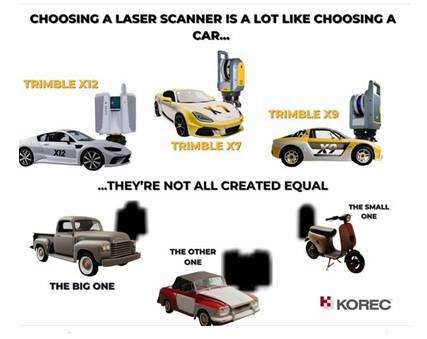
Do you use your scanner for TOPO surveys, in construction, in a country where it tends to rain a lot? If so, it’s time to check the IP (ingress Protection) rating of your proposed scanner. The first IP digit relates to the level of protection against solid objects; the second digit relates to the level of protection against liquids. If your scanner IP rating is IP54, it’s imporant to understand that it does not have a closed mirror and you may be risking your scanner by working in conditions it’s simply not suitable for. IP54 means that the scanner is protected against water spray and is suitable for outdoor work, however an IP55 rating means they are suitable for working with in rain.
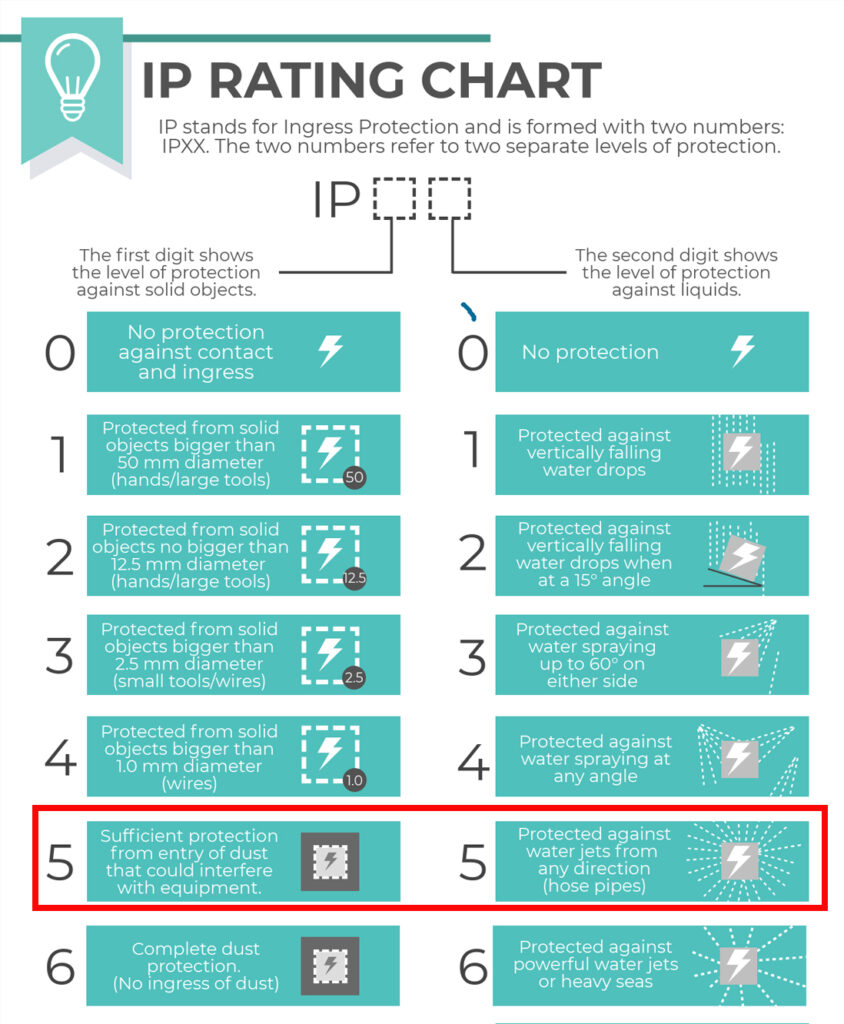
Top tip: The Trimble X7 and X9 are the only scanners suitable for countries where it rains a lot. Fortunately we’ve done some important research for you – on average it rains 151 days a year in the UK! ….and here’s a useful little video.
Keep following this blog to see our fifth and final question
Click here for the answer to our previous question:
1. What is the cost of ownership v. unit cost?
2. What’s more important to you, scan time or total time to project deliverable?
3. Survey grade self-levelling –optional extra or ‘must have’ feature
KOREC is always delighted to support the next generation of surveyors coming through college, and especially when they’re keen to get their hands on some ground breaking Trimble technology! It was therefore with great pleasure that we loaned a Trimble X7 3D Laser Scanner to the BSc Geospatial Surveying TU Dublin final year students for a project that was also supported by a number of survey service providers.
The Project
Christ Church Cathedral has stood at the heart of Dublinfor almost 1000 years and this important heritage site welcomes visitors from all over the world every day. Facilitated by the Cathedral’s staff, the final year students were lucky enough to work as a team on an assignment that required them to undertake a series of scans to provide the cathedral with floor plans of the inside and elevations of the exterior. The end results were to be handed to the Cathedral’s insurance company before a policy renewal.
The Deliverables
- A geo-referenced colourised point cloud – to be used for future work in the cathedral.
- Sections, plan and elevation drawings in 1:50 scale. These drawings would then be used by a quantity surveyor to measure the volume of the assets.
- A walk-through of the point cloud. This was done to illustrate the possibility of creating a virtual tour of the church.
On Site

The students were divided into two separate teams, a laser scanning team and a control network team.
A control network to geo-reference the scans was established. The exterior of the building, minus the roof, was then scanned in just a day using the Trimble X7 and involved around 54 setups.
The students found the instrument ,and the tablet connected to it, very intuitive and following the initial setup, very simple to use: “All we had to do is press “start scan”. The X7 did the rest of the work!”
Highest rated Trimble X7 feature
The students rated the automatic registration and the self-levelling features above all. Automatic registration meant that they did not have to register the scans when they got back to the office whilst the attendant report allowed them to prove the accuracy of their work to the client and lecturers.
The self-levelling feature was also appreciated for the way it cut down on site time – the whole building scanned in a single day.
Finally, being able to geo-reference the project on site meant less work when it came to post-processing. The students were also able to colourise their scans on export.
After the survey
The final year students presented their survey and scan results in the beautiful Henry Roe room in the Cathedral.

Our thanks to Dylan de Beer and Adam Hoey for their feedback on both the project and of course the X7. Both felt the use of a top range 3D Laser Scanner to be extremely beneficial their studies and also a good indicator of what industry standard surveying can be like with the use of good equipment.
Graham Sharp specialises in talking to potential KOREC customers ready to invest in Trimble X7 technology for the first time. For many of these businesses, this is a decision based on many considerations from ROI, to financing to running costs.
He’s therefore put together some great packages designed to tackle head-on the FAQ’s that have to be asked before a successful investment.
What’s in the package?
- A full system ready to go with all hardware from one provider
- Software capable of full onboard registration and export to proprietary formats
- Warranty for the duration of the finance (extendable after)
- Firmware & software updates for the duration of the finance (extendable after)
- Technical support – forever
- Calibration costs and associated down time – ZERO !
How much is the package?
Prices include a complete Trimble X7 system, that offers full onboard registration and export to proprietary pointcloud formats and is also fully covered with a Silver KCP (KOREC Care Package) for all warranty, updates and support for the length of your finance deal from the following rates:
3 Years @ £265 per week
4 Years @ £218 per week
5 Years @ £191 per week
For a no cost / no obligation demonstration of the Trimble X7 and details on this package, please contact:
Call UK Sales: 0345 603 1214
Call Ireland Sales: 01 456 4702
For anything else, view our contact page.

