If you’re looking to invest in 3D Laser Scanning technology, Mark Poveda urges you to go beyond the spec sheet to unlock your perfect 3D Laser Scanning solution and ask these five important questions instead.

There’s no doubt that 3D Laser Scanning is now a widely accepted tool for surveyors thanks to its ability to quickly and accurately capture detailed 3D spatial data, making it valuable for a wide range of applications.
The technology has continued to evolve and become more accessible in terms of cost and equipment and there’s more choice than ever……which is where the challenge begins!
It’s at this point that I would urge you to move beyond the manufacturer’s spec sheets which are often complex and don’t compare the same information, and instead, ask yourself these 5 important questions:
1. What is the cost of ownership vs. unit cost?
The unit price tag may look good but what are the ongoing expenses? It’s time to dig a little deeper.
First up, I’d urge you to ask how often the scanner needs to be calibrated and here it’s crucial to consider not only the financial aspect of calibration but also the duration your instrument will be unavailable for use, particularly when it requires international shipment. Additionally, factor in the expenses associated with acquiring a temporary replacement.
Under cost of ownership, it’s also important to check for hidden charges including upgrades for firmware software licensing or any additional modules you may need to create your preferred deliverable. Also don’t forget to factor in office processing time and any extra investment in IT.
2. Do I need survey grade auto-levelling?
It’s not all about the time the scanner is turning and collecting data. Having an auto-levelling feature ensures that you are ready to go as soon as you set the instrument down. Having an IMU and dual-axis compensator on a scanner means data is always level to survey grade accuracy and does not require the same level of post-processing as those that don’t meet that same accuracy specification. This also massively improves the accuracy of your scan data over the scanner’s full range. Potentially, this feature can save you around 5 hours a week if you’re undertaking 150 scans a day.
3. What’s more important to you, scan time or total time to project deliverable?
I’ve written about workflows in previous columns, and it’s just as important here, as is a broad look at total production costs, namely adding in the field capture plus the office processing time and investment in IT and training.
The first thing to consider here is that speed is not always what you think or see on the spec sheet, because scan speed and scan rate are not the same thing. Scan speed is the number of points you collect per second, and scan rate is the number of seconds needed by a scanner to collect that data – this depends on the density of the scan data you require and the range of your scan. So in theory, the scanner with the fastest speed doesn’t always have the fastest rate. It’s therefore very important to make sure that you select a scanner that has the best balance for your applications.
Additionally, time saved in the field doesn’t always equate to a faster deliverable. When purchasing a scanner, one of the best ways to deliver a faster result to your customer is through in-field automatic scan registration so it’s definitely worth checking if your potential new scanner has this feature.
4. Will it work in the rain?
On average it rains 151 days a year in the UK! Time to check the IP (ingress protection) rating of your proposed scanner. The first IP digit relates to the level of protection against solid objects; the second digit relates to the level of protection against liquids. If your scanner’s IP rating is IP54, it’s important to understand that it does not have a closed mirror and you may be risking your scanner by working in conditions it’s simply not suitable for. IP54 means that the scanner is protected against water spray and is suitable for outdoor work, however an IP55 rating means suitability for working with in rain.
5. Has it got a handle?
It’s possibly any scanner’s most underrated feature, but your scanner is worth thousands of pounds, not to mention any downtime if it gets dropped! Easy manoeuvrability is vital in tight spaces or if you’re working within complex structures. Several KOREC customers have mentioned this as one of the deciding factors in their purchasing decisions.
…… and this feature doesn’t even get a mention on the spec sheet!
Thinking of investing in a laser scanner? Get in touch and we’ll be happy to discuss your requirements!
The third question in our ‘five important questions blog’ is……
3. Survey grade self-levelling –optional extra or ‘must have’ feature?
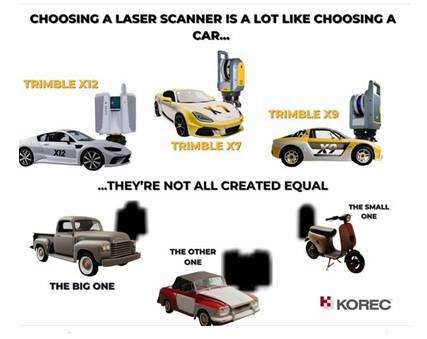
Both the Trimble X7 and X9 have a great survey grade self-levelling feature which level the data up to a 3” arc.
But what exactly does that mean in practical terms?
Imagine you are scanning a multi-storey building that’s up to 10m in height, using the X7 or X9 you will have a pointcloud that will deviate from the vertical at just 0.1 of a millimetre which is perfectly acceptable. Likewise, over a longitudinal stretch, for example a road, the difference in level over a 20m length might be 0.3 of a millimetre, again, perfect acceptable, all because of the 3” arc.
Here’s how that 3” compares to other manufacturers levelling:
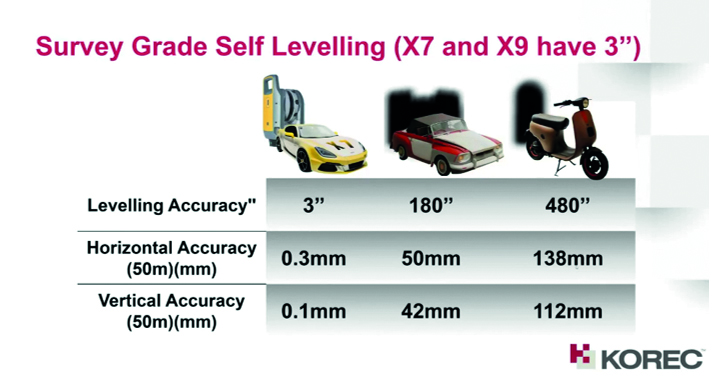
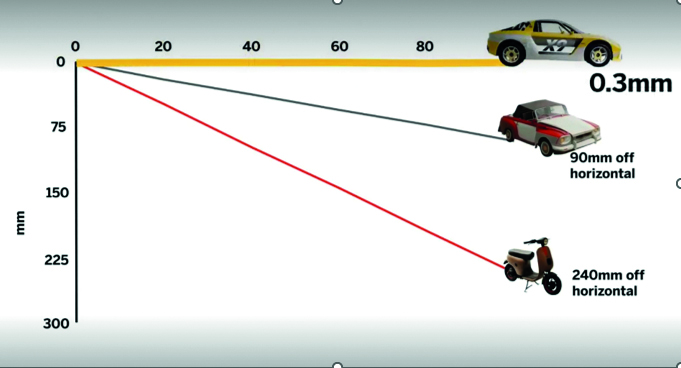
Yes, the levelling accuracy deviates heavily. It’s important to understand how important it is that your data is levelled, either with the X Series survey grade self-levelling function or by using one of two options:
- Manually force an arbitrary scan to be levelled in the software (relies on guesswork).
- Bring in control from a total station which you will need to traverse through a site (this is time consuming and increases production costs).
Top tip: Having survey grade self-levelling ensures the accuracy of your pointcloud and also saves you time. For example, if you’re undertaking 150 scans in a day you can save an hour of site time, 5 hours a week.
Keep following this blog to see our next three questions!
Click here for the answer to our previous question:
1. What is the cost of ownership v. unit cost?
2. What’s more important to you, scan time or total time to project deliverable?
The second question in our ‘five important questions blog’ is……
2. What’s more important to you, scan time or total time to project deliverable?
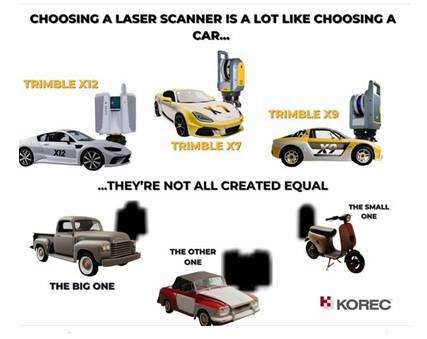
We admit it, 0-60 mph in under 3 seconds is going to feel great! But back in the real world, everyone knows that it’s the total journey time that really counts…and it’s exactly the same in the laser scanning world.
The first thing to consider is that speed is not always what you think*, because Scan Speed and Scan Rate are not the same thing. Scan speed is the number of points you collect per second, scan rate is the number of seconds needed by a scanner to collect that data and this depends on the density of the[CA1] scan data you require and the range of your scan. So in theory, the scanner with the fastest speed doesn’t always have the fastest rate. It’s therefore really important to make sure that you select a scanner that has the best balance for your applications.
Additionally, it’s vital to consider the ‘overall journey time’. Time saved in the field doesn’t always equate to a faster deliverable. When purchasing a scanner, one of the best ways to deliver a faster result to your customer is through in field automatic scan registration, and there’s two reasons for that:
- A scanner that can automatically fully register, refine, georeference, colourise and export your data before you even get back to the office will save you hours of processing time. You can check your data in the field as well.
- In-field registration ensures that you have captured everything you need, before you leave the site which means no costly return visits to capture missed data.
The Trimble X7, X9 and X12 are the only scanners that offer this feature, on a solution fully developed and supported by Trimble.
Keep following this blog to see our next three questions!
Click here for the answer to our first question:
1. What is the cost of ownership v. unit cost?
On Tuesday, September 26th 2023 – 11:00 AM (BST), we’ll be live with our ‘Scan Superiority’ webinar where we’ll be addressing:
- Lifetime Cost
- Self-levelling
- Auto calibration
- Weatherproof
- Fastest field to finish workflow
- In field auto registration
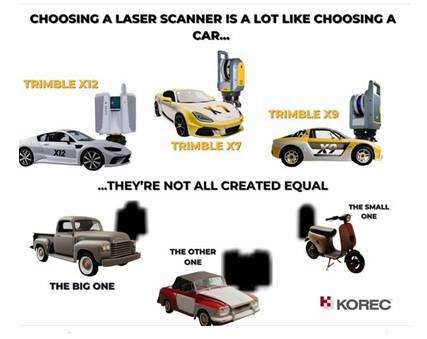
Purchasing a laser scanner shares striking similarities with buying a car! It represents a substantial investment, necessitates ongoing maintenance, boasts varying operational costs across different models, and showcases a range of performance capabilities. Naturally, your choice should align with its intended purpose – just as you wouldn’t opt for an electric car if your primary journeys involve long-distance travel through remote regions, neither would you select a gas-guzzler for driving into busy city centres. Similarly, it’s vital that the 3D Laser Scanning system you choose can produce the deliverables requested by your clients.
But how do you distinguish the top performers from the rest of the pack?
Setting priorities
We’ve come a long way since the early days of laser scanning when there was very little choice; units cost upwards of £80k and even the best designed were heavy and cumbersome to transport. Today there is a choice for every application and budget but with so many options, which scanner is going to be the best choice for your current projects, your client’s deliverable and your future plans?
The real challenge lies in surpassing the obvious inquiries about range, points per second, and accuracy to attain that elusive perfect balance that will deliver the right choice. Instead, we strongly encourage you to set aside the spec sheet, as it often fails to offer a true like for like comparison and instead, focus your attention on these five key questions to ask before making your investment. First up:
1. What is the cost of ownership v. unit cost?
The unit price tag may look good but what are the ongoing expenses? It’s time to dig a little deeper.
As a priority, we’d urge you to ask how often the scanner needs to be calibrated, after all you wouldn’t expect a reliable performance from your car if it wasn’t serviced regularly. It’s crucial to consider not only the financial aspect of calibration but also the duration your instrument will be unavailable for use, particularly when it requires international shipment. Additionally, factor in the expenses associated with acquiring a temporary replacement.
By choosing a scanner with smart auto calibration, you’re minimising the risk of the scanner not collecting accurate data on important jobs and the risk of delivering something that could liability for the customer. Smart, self-calibrating scanners like Trimble’s X7 and X9 generate a report as a back up for every job you do.
Under cost of ownership, it’s also important to check for hidden costs or the total production costs. That leather upholstery and heated seats can add up as can upgrades for firmware software licensing or any additional modules you may need to create your preferred deliverable, office processing time and investment in IT.
Keep following this blog to see our next four questions!
On Tuesday, September 26th 2023 – 11:00 AM (BST), we’ll be live with our ‘Scan Superiority’ webinar where we’ll be addressing:
- Lifetime Cost
- Self-levelling
- Auto calibration
- Weatherproof
- Fastest field to finish workflow
- In field auto registration

Purchasing a laser scanner shares striking similarities with buying a car! It represents a substantial investment, necessitates ongoing maintenance, boasts varying operational costs across different models, and showcases a range of performance capabilities. Naturally, your choice should align with its intended purpose – just as you wouldn’t opt for an electric car if your primary journeys involve long-distance travel through remote regions, neither would you select a gas-guzzler for driving into busy city centres. Similarly, it’s vital that the 3D Laser Scanning system you choose can produce the deliverables requested by your clients.
But how do you distinguish the top performers from the rest of the pack?
Setting priorities
We’ve come a long way since the early days of laser scanning when there was very little choice; units cost upwards of £80k and even the best designed were heavy and cumbersome to transport. Today there is a choice for every application and budget but with so many options, which scanner is going to be the best choice for your current projects, your client’s deliverable and your future plans?
The real challenge lies in surpassing the obvious inquiries about range, points per second, and accuracy to attain that elusive perfect balance that will deliver the right choice. Instead, we strongly encourage you to set aside the spec sheet, as it often fails to offer a true like for like comparison and instead, focus your attention on these five key questions to ask before making your investment. First up:
1. What is the cost of ownership v. unit cost?
The unit price tag may look good but what are the ongoing expenses? It’s time to dig a little deeper.
As a priority, we’d urge you to ask how often the scanner needs to be calibrated, after all you wouldn’t expect a reliable performance from your car if it wasn’t serviced regularly. It’s crucial to consider not only the financial aspect of calibration but also the duration your instrument will be unavailable for use, particularly when it requires international shipment. Additionally, factor in the expenses associated with acquiring a temporary replacement.
By choosing a scanner with smart auto calibration, you’re minimising the risk of the scanner not collecting accurate data on important jobs and the risk of delivering something that could liability for the customer. Smart, self-calibrating scanners like Trimble’s X7 and X9 generate a report as a back up for every job you do.
Under cost of ownership, it’s also important to check for hidden costs or the total production costs. That leather upholstery and heated seats can add up as can upgrades for firmware software licensing or any additional modules you may need to create your preferred deliverable, office processing time and investment in IT.
Keep following this blog to see our next four questions!
On Tuesday, September 26th 2023 – 11:00 AM (BST), we’ll be live with our ‘Scan Superiority’ webinar where we’ll be addressing:
- Lifetime Cost
- Self-levelling
- Auto calibration
- Weatherproof
- Fastest field to finish workflow
- In field auto registration
2. What’s more important to you, scan time or total time to project deliverable?
We admit it, 0-60 mph in under 3 seconds is going to feel great! But back in the real world, everyone knows that it’s the total journey time that really counts…and it’s exactly the same in the laser scanning world.
The first thing to consider is that speed is not always what you think*, because Scan Speed and Scan Rate are not the same thing. Scan speed is the number of points you collect per second, scan rate is the number of seconds needed by a scanner to collect that data and this depends on the density of the[CA1] scan data you require and the range of your scan. So in theory, the scanner with the fastest speed doesn’t always have the fastest rate. It’s therefore really important to make sure that you select a scanner that has the best balance for your applications.
Additionally, it’s vital to consider the ‘overall journey time’. Time saved in the field doesn’t always equate to a faster deliverable. When purchasing a scanner, one of the best ways to deliver a faster result to your customer is through in field automatic scan registration, and there’s two reasons for that:
- A scanner that can automatically fully register, refine, georeference, colourise and export your data before you even get back to the office will save you hours of processing time. You can check your data in the field as well.
- In-field registration ensures that you have captured everything you need, before you leave the site which means no costly return visits to capture missed data.
The Trimble X7, X9 and X12 are the only scanners that offer this feature, on a solution fully developed and supported by Trimble.
3. Survey grade self-levelling – most have feature or optional extra
Both the Trimble X7 and X9 have a great survey grade self-levelling feature which level the data up to a 3” arc.
But what exactly does that mean in practical terms?
Imagine you are scanning a multi-storey building that’s up to 10m in height, using the X7 or X9 you will have a pointcloud that will deviate from the vertical at just 0.1 of a millimetre which is perfectly acceptable. Likewise, over a longitudinal stretch, for example a road, the difference in level over a 20m length might be 0.3 of a millimetre, again, perfect acceptable, all because of the 3” arc.
Here’s how that 3″ compares to other manufacturers’ levelling:


Yes, the levelling accuracy deviates heavily. It’s important to understand how important it is that your data is levelled, either with the X Series survey grade self-levelling function or by using one of two options:
- Manually force an arbitrary scan to be levelled in the software (relies on guesswork).
- Bring in control from a total station which you will need to traverse through a site (this is time consuming and increases production costs).
Top tip: Having survey grade self-levelling ensures the accuracy of your pointcloud and also saves you time. For example, if you’re undertaking 150 scans in a day you can save an hour of site time, 5 hours a week.
4. What’s the scanner’s IP rating or, if the rain comes, will I have to stop working?
Do you use your scanner for TOPO surveys, in construction, in a country where it tends to rain a lot? If so, it’s time to check the IP (ingress Protection) rating of your proposed scanner. The first IP digit relates to the level of protection against solid objects; the second digit relates to the level of protection against liquids. If your scanner IP rating is IP54, it’s imporant to understand that it does not have a closed mirror and you may be risking your scanner by working in conditions it’s simply not suitable for. IP54 means that the scanner is protected against water spray and is suitable for outdoor work, however an IP55 rating means they are suitable for working with in rain.

Top tip: The Trimble X7 and X9 are the only scanners suitable for countries where it rains a lot. Fortunately we’ve done some important research for you – on average it rains 151 days a year in the UK! ….and here’s a useful little video.
5. Has it got a handle?
It’s possibly any scanners most underrated feature, but your scanner is worth thousands of pounds, not to mention any down time if it gets dropped! Easy maneouverability is vital in tight spaces of if you’re working within complex structures. Several of our customers have mentioned this as one of the deciding factors in their purchasing decision but it doesn’t even get a mention on the spec sheet!
Top tip: First hand example of how useful that handle can be, right here!
In conclusion, buying a 3D Laser Scanner is a lot like buying a car! Upkeep, reliablility, performance and suitability for purpose are all going to dictate your ultimate decision, and whilst we understand the attraction of leather seats, metallic paint and 0-60 in less than three seconds, we also understand that business decisions have to be based on hard facts. When choosing a 3D Laser Scanner, there is no easy choice, it’s about balancing your priorities to find the one that best fits your application.
However, it might be useful to know that the Trimble X7 and X9 are the ONLY 3D Laser Scanners on the market that offer all of the following:
- Self-levelling
- Auto-calibration
- Weatherproof with an IP55 rating
- Speed – fastest field to finish workflow
- In-field auto registration
- A handle!
For a Trimble X12, X9 or X7 demonstration, call us now on UK: 0345 603 1214
IRE: 01456 4702
The third question in our ‘five important questions blog’ is……
5. Has it got a handle?
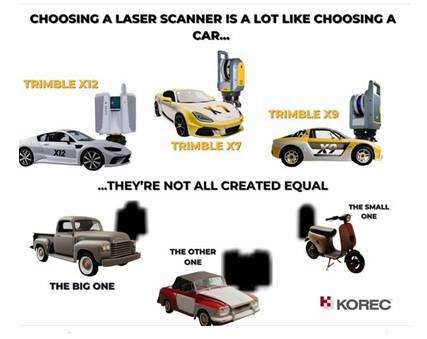
It’s possibly any scanners most underrated feature, but your scanner is worth thousands of pounds, not to mention any down time if it gets dropped! Easy maneouverability is vital in tight spaces of if you’re working within complex structures. Several of our customers have mentioned this as one of the deciding factors in their purchasing decision but it doesn’t even get a mention on the spec sheet!
Top tip: First hand example of how useful that handle can be, right here!
In conclusion, buying a 3D Laser Scanner is a lot like buying a car! Upkeep, reliablility, performance and suitability for purpose are all going to dictate your ultimate decision, and whilst we understand the attraction of leather seats, metallic paint and 0-60 in less than three seconds, we also understand that business decisions have to be based on hard facts. When choosing a 3D Laser Scanner, there is no easy choice, it’s about balancing your priorities to find the one that best fits your application.
However, it might be useful to know that the Trimble X7 and X9 are the ONLY 3D Laser Scanners on the market that offer all of the following:
- Self-levelling
- Auto-calibration
- Weatherproof with an IP55 rating
- Speed – fastest field to finish workflow
- In-field auto registration
- A handle!
1. What is the cost of ownership v. unit cost?
2. What’s more important to you, scan time or total time to project deliverable?
3. Survey grade levelling….optional extra or must have feature?
4. What’s the scanner’s IP rating and can I carry on working in the rain?
For a Trimble X12, X9 or X7 demonstration, call us now on UK: 0345 603 1214
IRE: 01456 4702 or
The third question in our ‘five important questions blog’ is……
4. What’s the scanner’s IP rating or, if the rain comes, will I have to stop working?
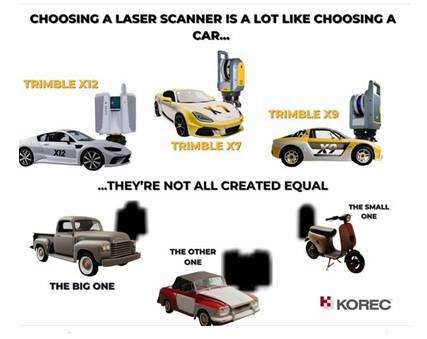
Do you use your scanner for TOPO surveys, in construction, in a country where it tends to rain a lot? If so, it’s time to check the IP (ingress Protection) rating of your proposed scanner. The first IP digit relates to the level of protection against solid objects; the second digit relates to the level of protection against liquids. If your scanner IP rating is IP54, it’s imporant to understand that it does not have a closed mirror and you may be risking your scanner by working in conditions it’s simply not suitable for. IP54 means that the scanner is protected against water spray and is suitable for outdoor work, however an IP55 rating means they are suitable for working with in rain.
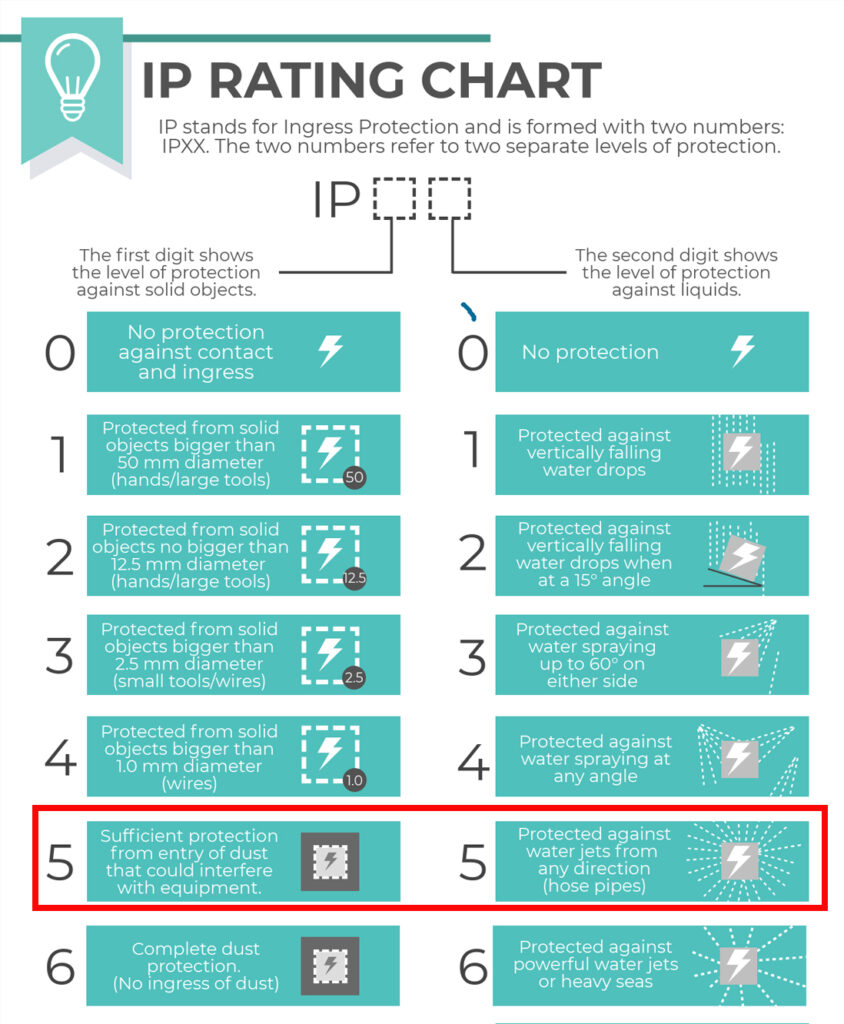
Top tip: The Trimble X7 and X9 are the only scanners suitable for countries where it rains a lot. Fortunately we’ve done some important research for you – on average it rains 151 days a year in the UK! ….and here’s a useful little video.
Keep following this blog to see our fifth and final question
Click here for the answer to our previous question:
1. What is the cost of ownership v. unit cost?
2. What’s more important to you, scan time or total time to project deliverable?
3. Survey grade self-levelling –optional extra or ‘must have’ feature

